Page description
As soon as your account is open, a page with your identifier as a title has been created. Rapidly, you will be able to edit it and complete it with images, some text, a photo gallery, a video, a business card, a contact form and much more.
Display the demonstration page to have an idea of the presentation of a page with all the available options.
Cover
Your page begins with a large photo cover which makes it attractive.
Vignette
You can enhance the graphic impression with a smaller image which is inserted in the cover.
Background
You can customize the background with a photo, a repetitive pattern or a color gradient.

Format
You can choose the width of the page, color its background, define its position relatively to the borders of the window, draw it with round or square borders, with or without a shadow, and you can allow a visitor to move it around.

Title
The title in bold is displayed under the cover to the right of the vignette.
Slogan
Your slogan is shown under the title.
Social networks
Your online spaces on social networks are clearly accessible under the banner of the page.
Controls
A panel groups the visits counter, the control buttons used to switch languages, recommend your page and access another website.
QR
The QR code containing the address of your page can be copied and exchanged by your visitors for a direct access. Try scanning it with a smartphone or a tablet.

Print the QR code on your business cards, on a cap or a t-shirt, in your documentation, with an ad in a magazine, etc. Applications are endless.
Fluidity
Your page always fits perfectly to the size of the screen.
Menu
You can add a menu, before the text or anywhere in the text.
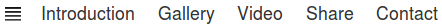
The menu can be aligned to the left, at the center or to the right.
Text editing
The editor of the text of your page allows a high quality presentation. You can choose a font proposed by Google for the title of the page, the titles in the text and the body of the text.
Title H4
Text bold, italics, underlined and striked.
Title H5
Paragraph with characters with a fixed width in the text.
Title H6
A title or a paragraph can be centered.
Small font. Big font.
A quote with a URL:
BuZZmii is simply amazing - BuZZmii
You can display images anywhere in the text.

An image can be centered. It can point to a link.
You can even control, like for a title or a paragraph, if it's printed. A nice printing can be important for a resume or a commercial presentation.
Display in columns:
A series of commands:
$ ls -l
$ pwdA piece of code in PHP from So-o:
require_once 'So-o.php';
defclass('Hello', null, 1, null, null, null, array('hello'));
function i_hello($self) {
echo 'Hello from So-o!', PHP_EOL;
return $self;
}
Gallery
You can insert a photo gallery in the text.
Different transition effects are available. Click in an image to display a slideshow.
Video
You can also insert a video on YouTube.
QR code 
Audio
You can upload and insert an audio. An audio can be started as soon as the page is loaded and repeated in a loop.
The video, the audio and the gallery can be centered.
Calendar
You can insert in the text a Google calendar. You can decide when the calendar is displayed, for how many months, with or without the weekends or the week numbers. The calendar can be centered.

Post-It
You can specify a name, an address, a telephone number or any other information and display them in a panel which is clearly visible.
Tour Eiffel
Champ de Mars
5 avenue Anatole France
75007 Paris
Map
You can add an interactive Google map.
Directory
You can add direct links to other pages.
Social streams
You can insert in the text a Facebook panel, a Twitter time-line and a Pinterest gallery.



Newsletter
You can allow a visitor to register to your newsletter.

In your personal space, you will be able to send an email in different languages to all the addresses registered with your page.
Business card
You can insert a business card in the vCard format which can be downloaded directly in the directory of a mobile.
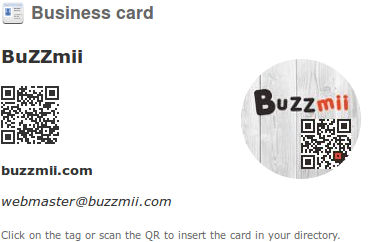
Contact form
A contact form can complete your page. You can add a personal message before the form. An option lets the visitor send you an attachment.

NOTE: The recipient email stays confidential.
Sharing
Your page can be shared on the social networks in just 1 click. The title, the text, the link to your page, the picture, all the content is preset.

You can insert a Facebook box, a Twitter stream and a Pinterest board.
Comments
You can authorize a visitor to enter a comment on your page. As soon as a comment is validated, you receive an notification email. You can always edit or delete a comment. You can also block adding new comments.
NOTE: To be able to enter a comment, a visitor must be identified.
Navigation
Clicking on the logo at the bottom of the page returns to the home page.















Comments