Draw a QR code
Scanning the QR code of your personal page displays it in a navigator. To draw the QR code of your personal page, click on QR on your home page.
QR
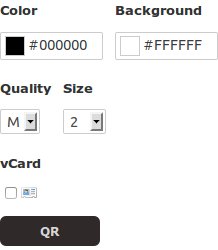
Select the line color and the background color, the quality of the QR and its size.
Press QR to draw the QR code.
Check the option vCard vCard to obtain the QR of your business card.
A color has the standard format RRGGBB in hexadecimal with a # (HASHMARK). Clicking in an input field or in a color square activates a graphical tool for selecting a color value.
The quality defines the error percentage of the reproduction of the QR. The higher the correction rate is, the bigger is the minimum size of the QR:
| L | 7% | 25px |
| M | 15% | 25px |
| Q | 25% | 29px |
| H | 33% | 33px |
The size multiplies the minimum size of the QR by a value between 1 and 16. EXAMPLE: A QR of quality M and of size 2 will be 50 pixels by 50 pixels.
The dimensions of the QR for a vCard are slightly different:
| L | 7% | 25px |
| M | 15% | 29px |
| Q | 25% | 29px |
| H | 33% | 33px |
IMPORTANT: QR code readers work better if the contrast between the color of the QR and its background is strong. Check with a smartphone.
Comments